|
Organizational Charts: display and printings
Navigate through the dynamically generated HTML organizational charts. The
models are defined by the user: choosing the information displayed in the boxes
(even the staff computed by a specific tool), style of the boxes, population
(all employees, managers, without the contractors...). The hierarchy from the
root is clearly presented in every moment. By clicking on a person, his/her
personal card opens. A person can be affected to several positions in the
organizational chart. Also: the display can be done on 3 to 5 levels (or more)-
in several styles: horizontal, vertical, condensed horizontal...- expand a
branch...- vacant positions or those occupied by several persons - persons with
no affectation - functional and hierarchical organizational charts (projects,
activities...).
The graphical organizational charts can be printed on
HTML or PDF or PPT formats, including an automatic optimization for printings on one or
several pages, in portrait/landscape, A3/A4 formats, as well zoom functions. The
user can personalize the header and footer of the page.
Phonebook
By using the multi-criteria search, users can easily find employees within
their structures and directly access the corresponding organizational chart.
Enter or select multiple criteria in a list.
The search may be limited by
any variable such as a department, a company or a site. Search results may be
printed or exported into a csv file (MS Excel compatible).
The user has
the possibility to input other tabs (fax, reunion halls, help-desks)
email list
The users can create their own email address lists starting from the search
results or from the OrgChart. These lists can be saved.
|
 |
|
Chart Windows
|
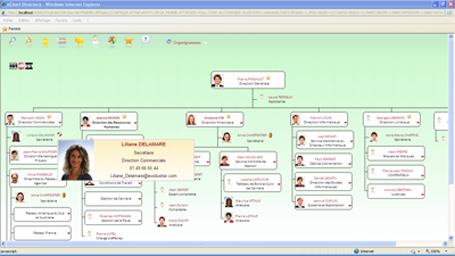
Seach and directory windows
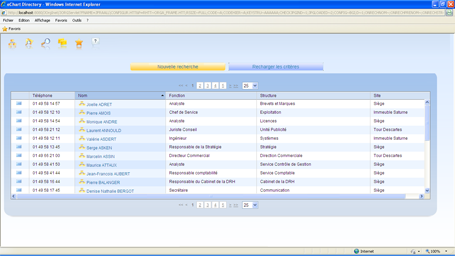
Personal card windows

Printing set up
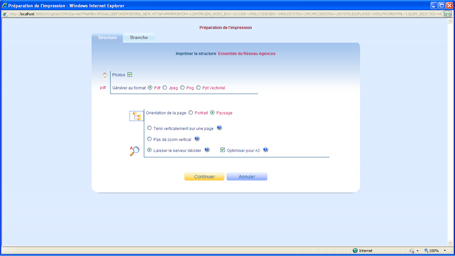
email list popup
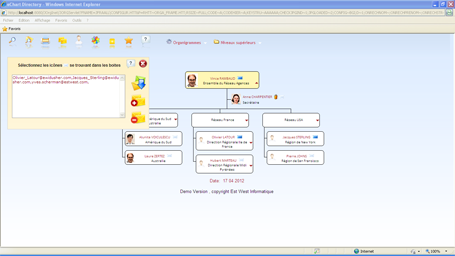
|
|
|


